Your brand’s Instagram bio is one of the first elements users will see when they click on your profile. As Instagram doesn’t allow links in post captions, the profile website link you include is extremely important in directing users where you want them to go. However, you’ll often have multiple calls to action and web pages to share with your audience. That is where a link in bio tool comes in handy, allowing you to share multiple links in a customised way, just using one URL.
Here is a screenshot of the Instagram edit profile screen. As you can see, you’re only able to add one website URL to your profile – that’s it. Utilising a ‘link in bio’ tool allows you to share the web pages you want, all within one link.
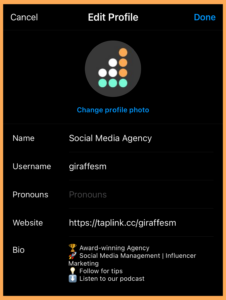
What is a link in bio tool?
Since links can’t be shared within Instagram posts, “link in bio” is a phrase coined by Instagram creators and businesses within their post captions to urge users to tap the link underneath their profile bio. This often meant changing the link in their bio when a new post went live, as different posts will have different calls to action.
Link in bio tools help to solve this problem by allowing you to create a custom landing page with your relevant links. This landing page is then linked in under the bio section of your profile. There are plenty of link in bio tools to choose from, all with different features, purposes, pricing, and capabilities. We’re going to guide you through choosing the right link in bio tool for your needs.
How to choose the right link in bio tool
Choosing the right link in bio tool depends on the features you need for your desired outcomes. If you’re looking to increase sales, a landing page with strong calls to action would be well suited to your needs. If you’re looking to increase traffic to your website and/or other areas of the web (such as your podcast or other social media channels), a multi-link page with all of your important links will be perfect for you.
Furthermore, your budget options determine which tool you’ll be able to utilise. Starting with a free option will enable you to test the waters with a particular tool, increasing to premium packages when and if you need to.
We’ve chosen 3 link in bio tools, with a range of pricing options, that we think are great to get you started with a link in bio tool for Instagram.
Taplink
Pricing: Free; Pro for £2/month; Business for £4.50/month
Taplink is a popular choice for users looking to create personalised multilink and micro landing pages. Taplink is simple and easy to use while offering great features to really make your page stand out. The basic free version of Taplink offers an unlimited amount of links, text blocks and headers, questions & answer blocks, pre-designed themes, pageviews statistics, and shared access. Taplink is a great choice as it is free yet isn’t restrictive, with more advanced features available if you want to pay for them.
We use Taplink for our Instagram link in bio tool (@giraffesm). Our Taplink micro landing page is simple and uncluttered but also showcases our important links, such as to our Podcast, Blog, and Contact Page. It also links all our social media profiles, for cross-platform promotion.
Linktree
Pricing: Free; Pro for $6/month; Enterprise (bespoke, for multiple Linktrees).
Another popular option, Linktree is a simple link in bio tool for sharing multiple links in a clean-looking, mobile-optimised landing page. One of the most unique features of Linktree that competitor tools do not feature is the ability to collect payments for donations or tips. This is a great feature for brands and creators that monetise their content, as well as non-profit organisations that rely on donations to thrive.
The free version of Linktree allows you to: add unlimited links; customise themes; embed video content; collect payments; and track your lifetime Linktree views/clicks. With the pro version, you get all of the basic features, plus: advanced customisation and premium themes; third-party integrations; link scheduling, priority links, and leap link functionality; contact forms for collecting emails and phone numbers; and tracking the location and channel attributes of your audience.
Linkin.bio
Pricing: Free; Starter for $15/month, Growth for $25/month, Advanced for $40/month.
Linkin.bio is a free tool created by Later, an Instagram-focused marketing platform, that “turns your posts into traffic drivers.” Linkin.bio is unique compared to its competitors; rather than displaying a list of link buttons, this tool resembles the Instagram grid and is user friendly. When users click through to your Linkin.bio page, they’ll be seamlessly transferred to a replica of your grid – when they click on a post, your relevant external links will appear. This is great for brands looking to link to products on your website that have been featured in an Instagram post, link to your articles and blog posts referenced in a post, share recipes, and more.
If you’re an eCommerce brand that consistently uses Instagram the Linkin.bio tool will be right up your street. Later’s Free tier includes Linkin.bio, a visual Instagram planner, Instagram analytics (up to 3 months), 10 Instagram posts per month, scheduling tools, and more.
If you need more advanced features, such as customising button colours, including more links per post, and Shopify integration, you’ll need a higher package tier. The Later package options of Free, Starter, Growth and Advanced include many more Instagram marketing features beyond the Linkin.bio tool, so these premium prices are higher than competitor bio link tools.
Next Steps
There are plenty of tools out there, with a range of pricing options from free to tiered premium packages. Free link in bio tools will not leave you short, however – there are plenty of great free tools out there that offer more than enough features for most businesses. Premium packages typically add on more advanced features for the technically-minded, design-focused Instagram marketers.
Now you should have a good idea of which tool to use, it’s time to get creating! Compile a list of the relevant links that you want to share, and get designing.
Remember, you don’t have to use one of the tools listed above – you can use any link in bio tool you like. If you have the time and resources, you can even create a landing page on your website, optimised for mobile, to create the same effect. This way, users would go straight to your website, rather than external sources.
Click here for more help with Instagram marketing. In need of specific advice for your brand? Get in touch with Giraffe Social Media for a proposal.






