Facebook Live is a great way to showcase your brand in real time. Live streaming has been a big trend for 2018 and it’s evident that more and more businesses are using it to promote their brand and showcase their products and services, but what’s the big deal with sharing content in real time?
In 2017, Facebook announced that it had 2 billion monthly users – a total that beat all other social media platforms including Twitter, Youtube, Instagram and Snapchat. Facebook really does have a big impact on people’s lives, meaning its advertising is extremely valuable to businesses as so many people could potentially see your brand. Instagram, Facebook’s photo sharing sibling, now uses the live stream feature too and it is becomingly increasingly popular with both users and companies alike.
What is Facebook Live?
In 2015, Facebook began its journey into video content with a plan that would start to eradicate Youtube. Facebook wanted people to stay on its own social media site, so jumped onto the video sharing bandwagon so users would spend longer on Facebook, rather than leave and spend their time on watching videos on external sites like Youtube.
Youtube was the original live streamer and let special events be shared to users in real time. However, Facebook utilised the idea and added different tools that made it stand out from the former Youtube feature. In typical Facebook style, it made it its own.
Essentially Facebook Live is a feature that allows you to share a video to your followers or friends in real time. The video then saves itself to your profile after you’ve finished the live recording, meaning people can view and interact with it after.
Who Uses Facebook Live?
Facebook Live can be used by both businesses and just normal users. BuzzFeed have had great success with the live feature, sharing videos of them exploding watermelons and having crazy dance battles. It was recorded in April 2018, that two billion people have watched Facebook Live broadcasts, so they are definitely a feature that shouldn’t be ignored.
Why Should I Use Facebook Live?
In 2017, it was recorded that one in five videos on Facebook were no broadcasted live. The live broadcasting time also quadrupled throughout the year, so it makes sense for a brand that wants to get noticed to start using Facebook’s feature.
As the video saves itself after, all the engagement from the live stream is transferred to the archived version, meaning it’s kept on your page for as long as you wish it to be.
Videos on Facebook are renowned for their great engagement levels on the social media site, and when matched with real time content, the interactions and traction are even better. Facebook Live is a simple and fun way to build relationships with customers, gather feedback on products and services and see what’s next for your business, all through the power of video. You can ask your audience what they think of your product, what they like and dislike about it. You can identify common trends and deal with complaints directly and in real time.
On top of all this, you can use Facebook Live to really share your message and tell your audience what your company is all about, in a way that’s different to daily posts and curated content. Going live makes you vulnerable and opens you up to your audience in a way that’s far more human and personal, than just sharing a post on your latest product. You can share you and your business’s story and tell your audience the reason why you started carrying out a service or creating a product. Your audience will love your openness and willingness to answer their questions live. You could even create a live stream dedicated to answering FAQs or queries on your blogs and other social media platforms.
Furthermore, live streaming can be used to promote an upcoming event your company is holding, discuss a new product you’re about to release,
How Do I Use Facebook Live?
Facebook Live is an easy feature to use. You simply go onto your business’s Facebook profile and click to start writing a post:
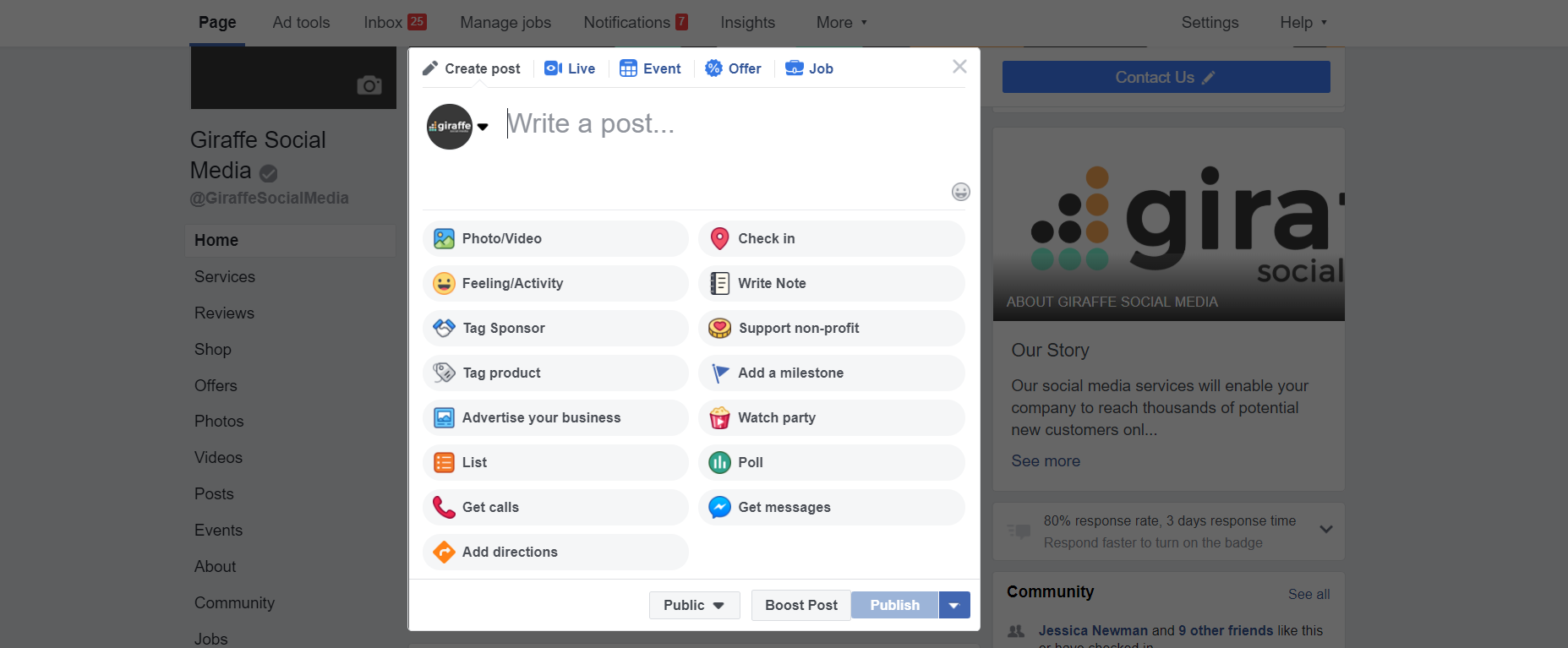
All you have to do is click the ‘Live’ button next to the ‘Create post’ tab and it will take you through to a transparent pop-up and then ask to access your microphone and your camera, like so…
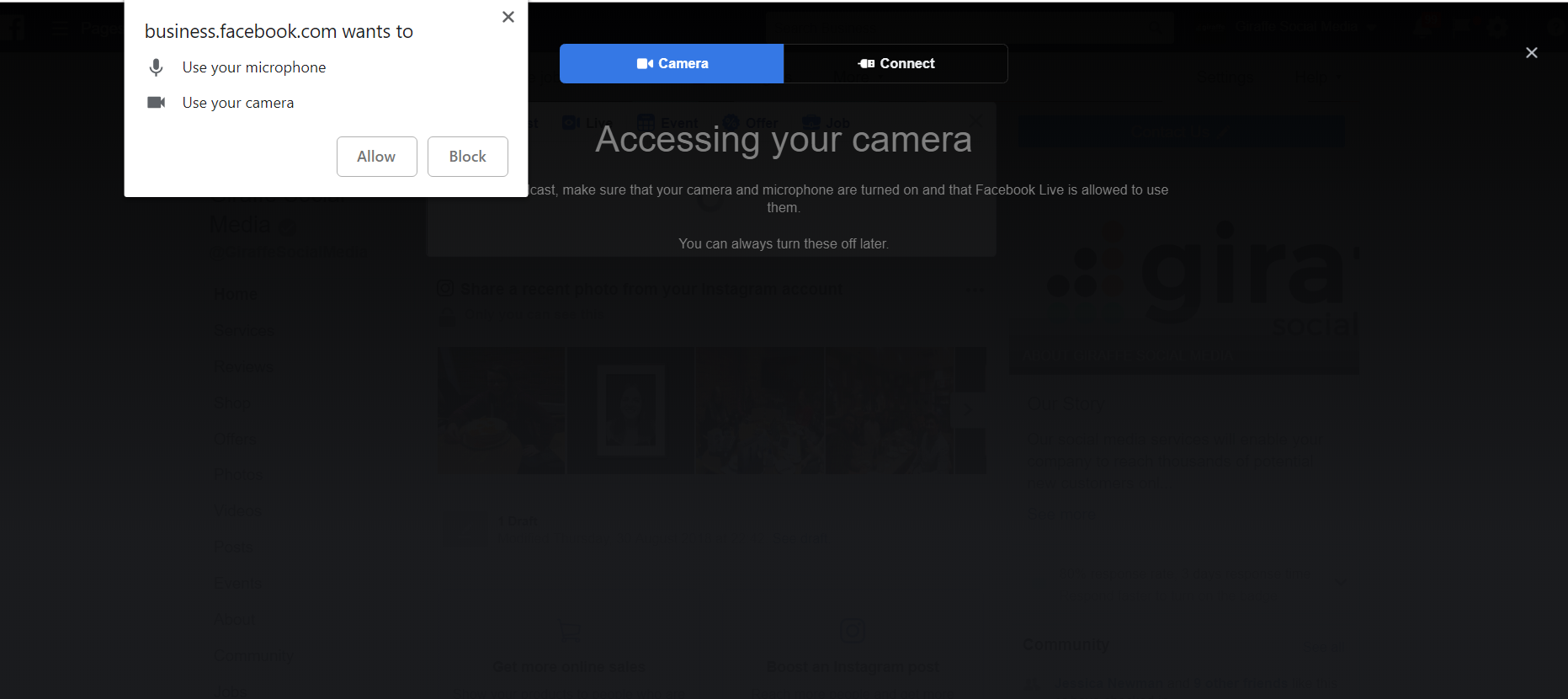
After you give access to Facebook, it will come up with a few different options and a preview of what your camera is showing. On this screen you can write a description about the video you’re about to live stream, share your own computer screen, set the location, add some emojis and then select your microphone.
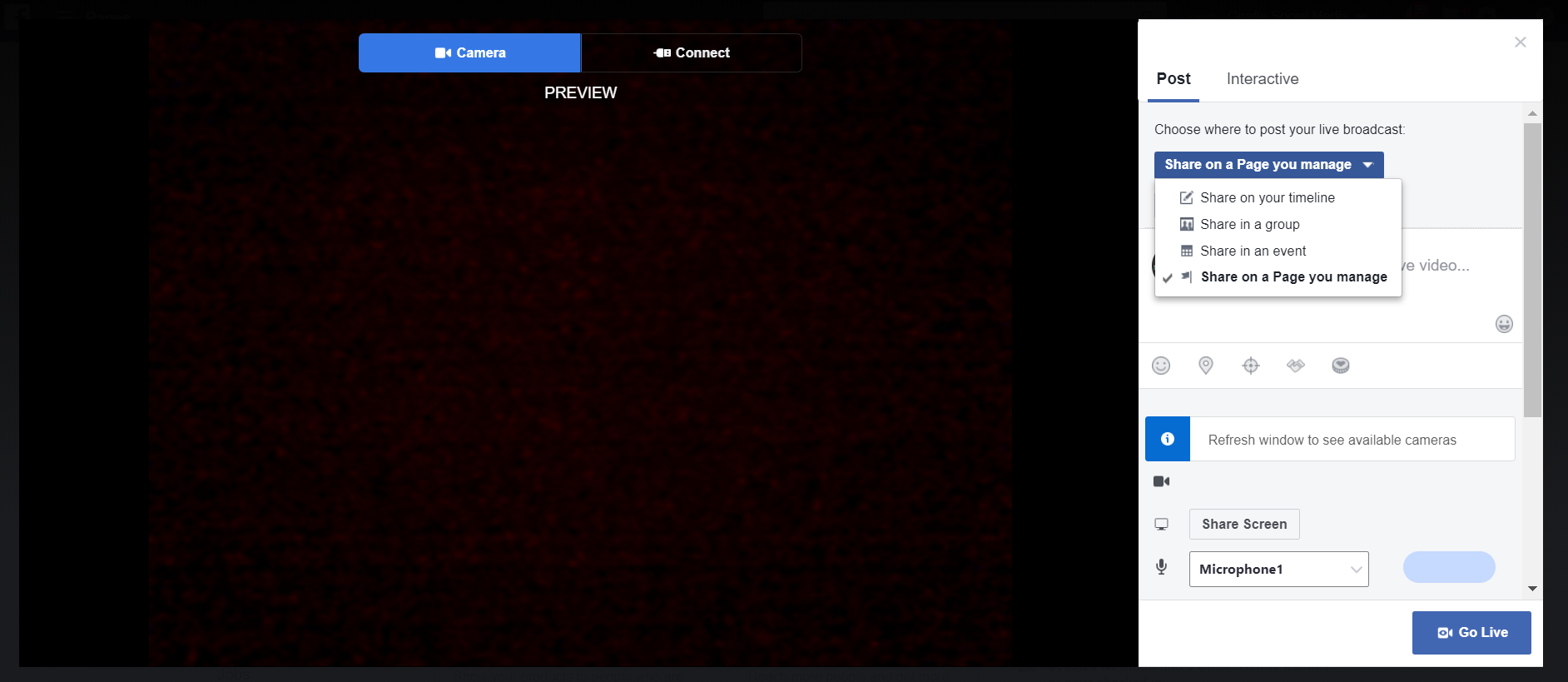
You also have to option to choose where you share your live stream to – it could be on a different business page you manage, on your own brand’s timeline, in an event you’re hosting or even a group you’re the admin of.
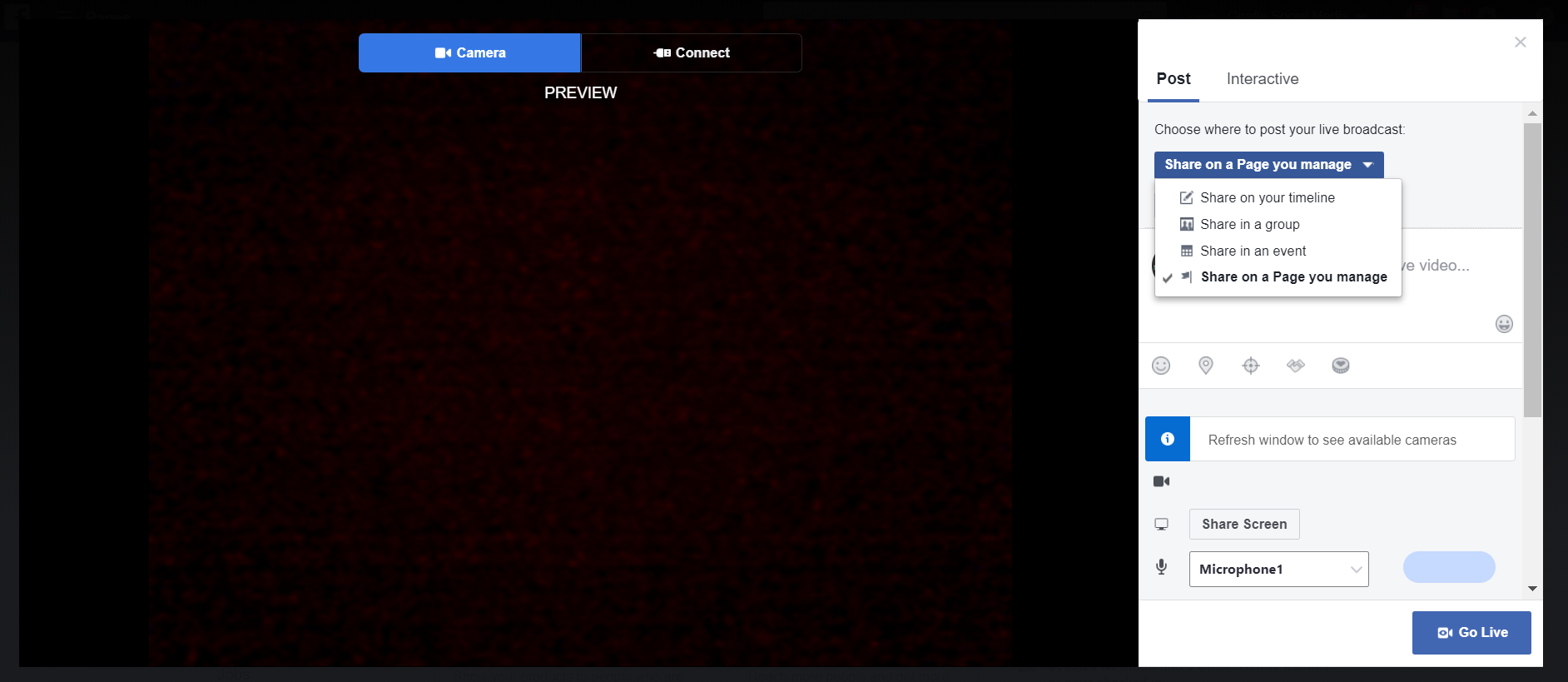
Finally, you can choose whether you want the live video to simply be another post or an interactive piece of content. All you have to do is click the tab labelled ‘Interactive’ and add a question to your video. This will allow your audience to participate in a poll or quiz while you’re video is happening, increasing more engagement on the post.
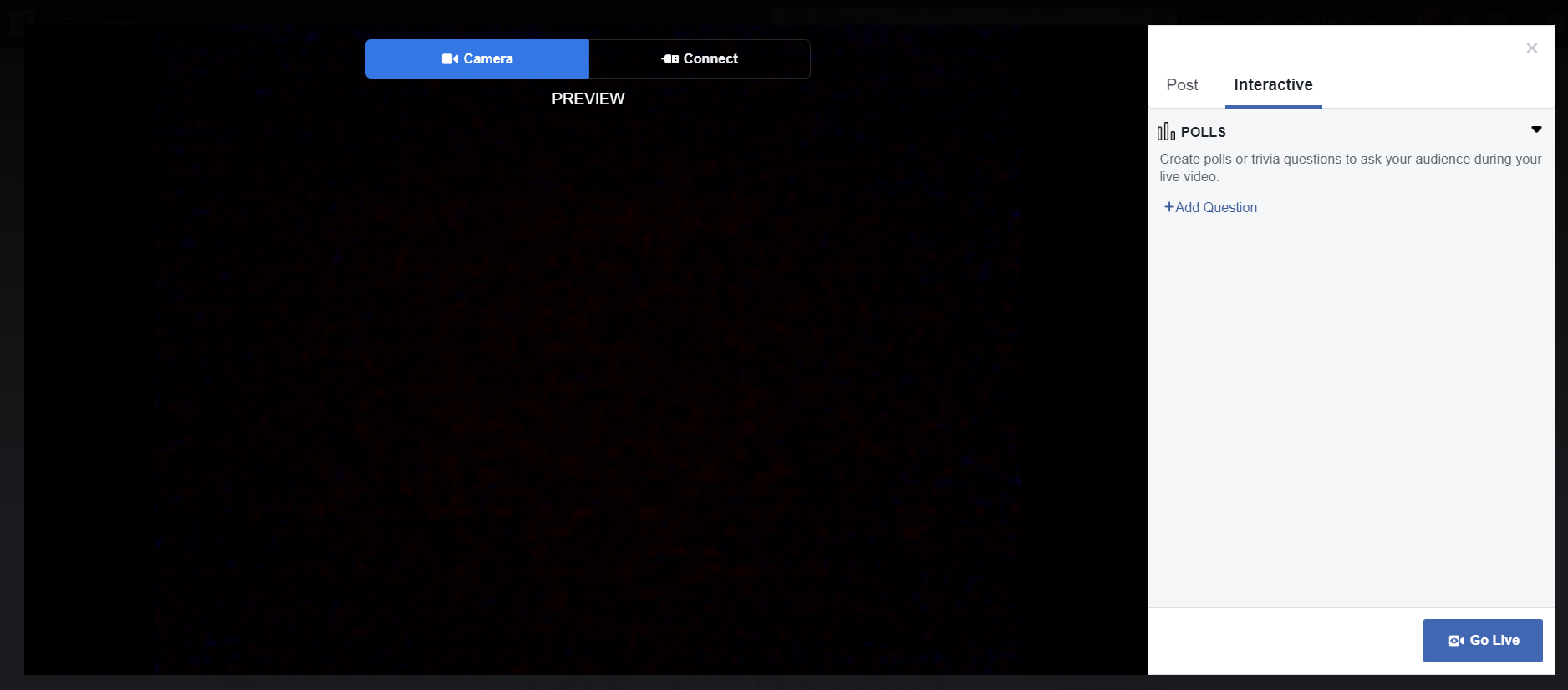
After you’ve written your description, added the million-dollar question and are happy with the lighting of the preview, then click ‘Go Live’ and it begins.
Tips for Facebook Live
It’s one thing knowing how to go live on Facebook, and it’s another knowing how to do it right. Before going live, you should promote that it’s happening and make your audience aware of the time you plan on streaming. Make sure you post at least something about the live stream and what it will be about, so your fans can be ready and waiting for you to start the video. Generating interest will help make others aware that the live stream is happening too.
You should also time it correctly. Head into Facebook Insights on your Business page and check what time your fans are mostly online – you should then take this into consideration when planning your live stream.
Be reactive and respond to comments and likes that are happening while you are streaming. Keep an eye on the comments section and address any questions or remarks that people are saying, in real-time. This will increase your engagement level ten-fold and lets your audience know you are listening and responding, making you far more human and likeable than a robot relaying a script.
Make sure you share the details about the live stream to all your other social media platforms too and include a link to your Facebook page at the bottom of the post. For example, on Twitter you could say:
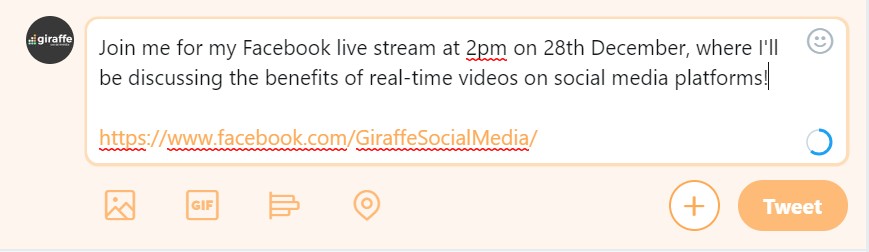
On Instagram you could simply share a photo of your company’s logo or yourself, write the same in the description, but put the link in your Instagram bio instead, so your audience can actually click through to the page.
As with any new feature, you should always practice it before you actually use it. Try broadcasting to yourself before going live to the public and check everything will go right. Keep it short and sweet and have a structure for the stream. Plan what you’re going to say and make sure you’ve allowed yourself enough time to answer questions and respond to feedback from your audience in the comments section. Be ready for anything – you could rehearse a thousand times, but then the phone might ring, your internet may cut out or you may just get asked something you cannot answer. Prepare for the worst but expect the best. You should also consider whether streaming from your phone or desktop would be better. A computer may be more reliable in terms of stability of the camera and the sound of the microphone.
Facebook has its own set of tips for its live features and advises that you only go live when you have a strong connection, ask viewers to subscribe to your Live notifications, broadcast for a long enough time to get reach and engagement, give a great closing line to signal the end of the stream and go live as creatively and as often as possible.
Are There Any Alternatives to Facebook Live?
There is software out there that can make live streaming on Facebook a little easier, and some websites and apps even allow you to add a secondary person in on your business’s live stream, which isn’t available through Facebook’s feature alone, unless you’re just an ordinary user.
Facebook Live will be even more popular throughout the next year, so it’s important for your business to jump onto the real-time video train for an increase in brand awareness and engagement. If you want any help with Facebook Live or any other feature on the social media platform, please contact us.





