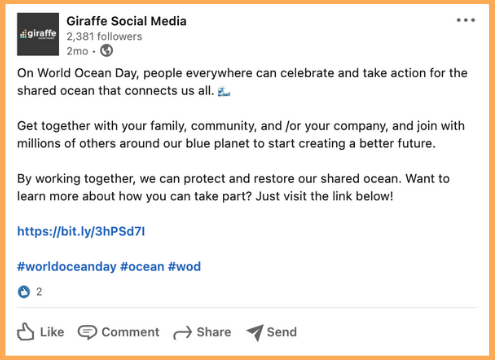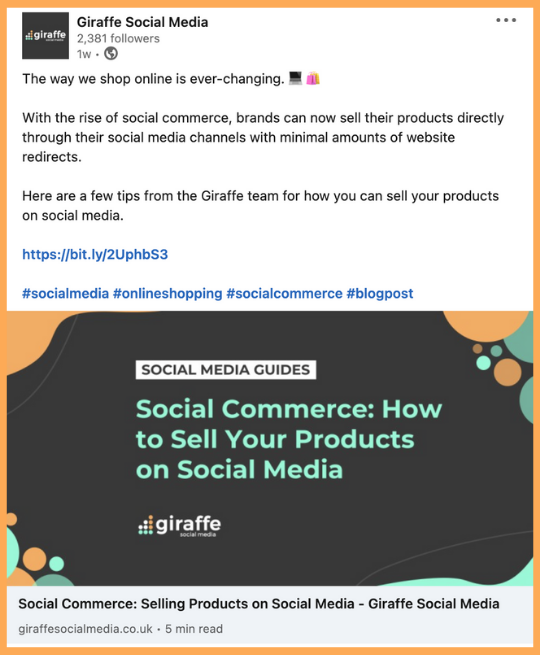LinkedIn was founded in 2002 and has fast become one of the giants among the social media marketing crowd. It’s got a lot of great benefits that can help build and grow your business digitally. But where do you even begin with LinkedIn marketing, and what’s the best way to market and advertise on the social media platform?
At the end of 2016, LinkedIn was bought by Microsoft with the idea that “the world’s leading professional cloud of Office 365 and Dynamics” should be combined with “the world’s leading professional network” to deliver “new delightful and intelligent experiences.” The social media network has 774+ million members and 57+ million companies listed. LinkedIn is constantly updating and evolving its service so businesses, professionals, and customers can benefit from the relationships it helps to build.
Who is LinkedIn for?
LinkedIn has a slightly different atmosphere from other social media platforms. It has long been thought of as the social media platform that helps potential candidates apply for jobs, and recruiters to search for job candidates for their clients. This is still true – 81 job applications are submitted every second on LinkedIn and 40 million people every week are using LinkedIn to search for jobs.
However, LinkedIn has evolved from being a formal, corporate-focused platform. LinkedIn has become an important platform in social media marketing strategies for businesses of many types and industries because of the benefits it can provide for organic posts and paid advertising. It is extremely helpful to businesses who want to connect with other companies (B2B) and industry leaders because of the networking nature of the site. Likewise, B2C companies who want to connect with potential and current customers and employees can also benefit from the opportunities a LinkedIn company page has to offer.
LinkedIn also recently introduced Creator Mode for individual professionals who “regularly share content with their professional community to demonstrate their expertise, ignite conversations about ideas and experiences, and build communities around common interests.” Creator Mode can be switched on at a Profile level, prominently displaying the creator’s content and encouraging users to follow. Creator Mode claims to help LinkedIn users “grow [their] following, establish [their] voice, and get discovered.”
What are the Benefits of LinkedIn?
A business is not only about sales and profit but building relationships and creating connections, and LinkedIn is the perfect place to do that. From a B2B point of view especially, LinkedIn marketing is one of the best ways to make connections; 61 million LinkedIn users are “senior-level influencers” and 40 million are “in decision-making positions.” The connections you make through marketing on LinkedIn are often of higher quality/value to your business than on other platforms as they can directly become leads and opportunities.
LinkedIn marketing is useful for companies that want to grow and expand, as well as for businesses that are already established in their industry. Amongst Fortune 500 companies, LinkedIn is the most-used social media platform, proving the value of the platform for networking at all levels. LinkedIn can help you build and enhance your brand, get connected to those you want to network with, collaborate using the social media platform’s community features and grow your business and produce results. You can also increase your brand’s exposure, show off your accomplishments, and establish yourself as a thought leader in your industry.
What is a Company Page?
A company page is more detailed than an individual profile. It allows users to access detailed business information about your company so your audience can learn more about your brand, any job opportunities available, and learn from your content. It also helps to legitimise your brand if you have a detailed LinkedIn profile.
Maintaining a company page on LinkedIn works wonders for marketing and promoting your company. It also makes it easier for your employees to get involved in your company’s content. Your employees can post about your business, put your company information in their job history/headline, and tag you in content. Getting your employees involved on LinkedIn promotes brand awareness and good company culture.
How Do I Create a Company Page?
A detailed company page is essential to those who want to grow their business and their audience. To create a company page, all you need to do is log onto LinkedIn using your personal account and access the home page. Then click the ‘Work’ tab located at the top-right of the page – a menu will pop up on the right-hand side of the screen.
At the bottom of the list, which also allows you to post a job listing or access LinkedIn Learning, there will be a button labelled “Create a Company Page +.”
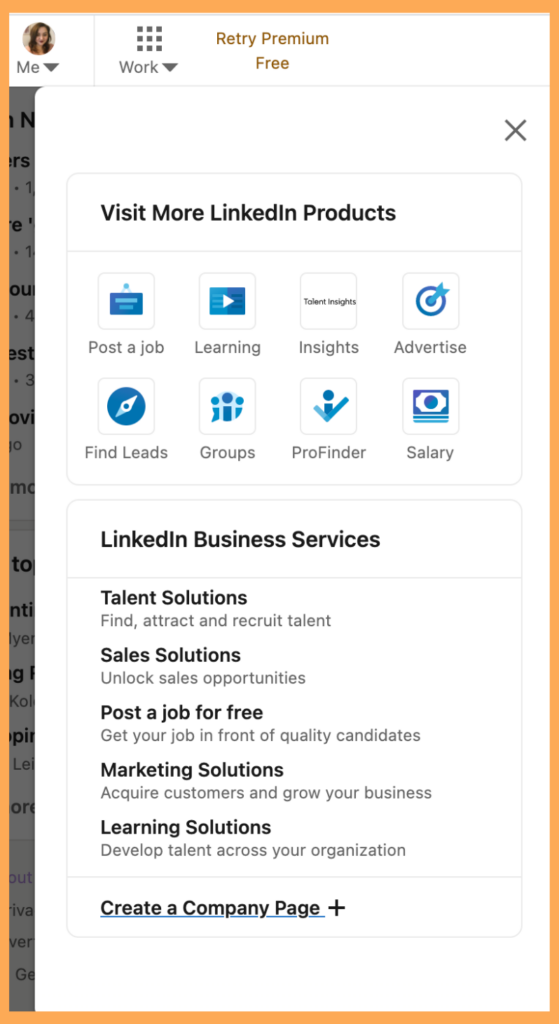
From there you can choose the appropriate page type, then fill out your details and build a profile.
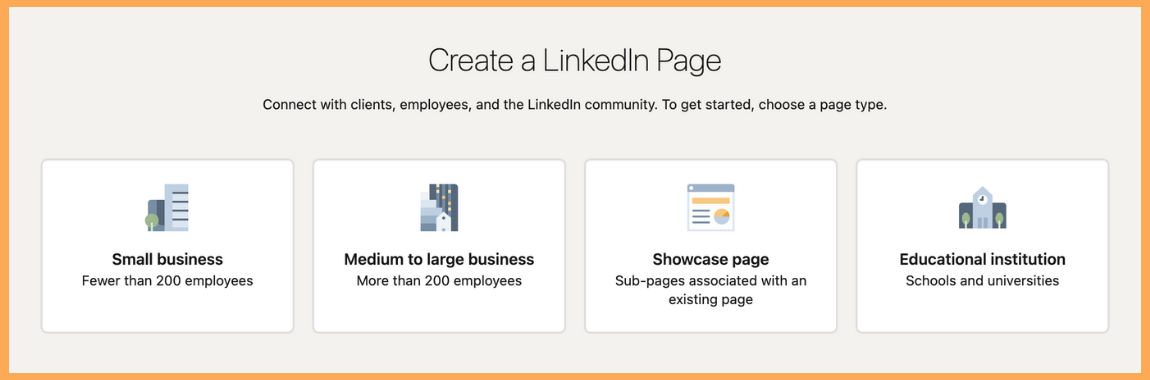
Here is the Giraffe Social Media LinkedIn page for reference. Our profile features a branded header and logo, highlights our specialities and industry, and provides a ‘taplink’ leading users to visit not only our website but our podcast, other social media channels, and blog.
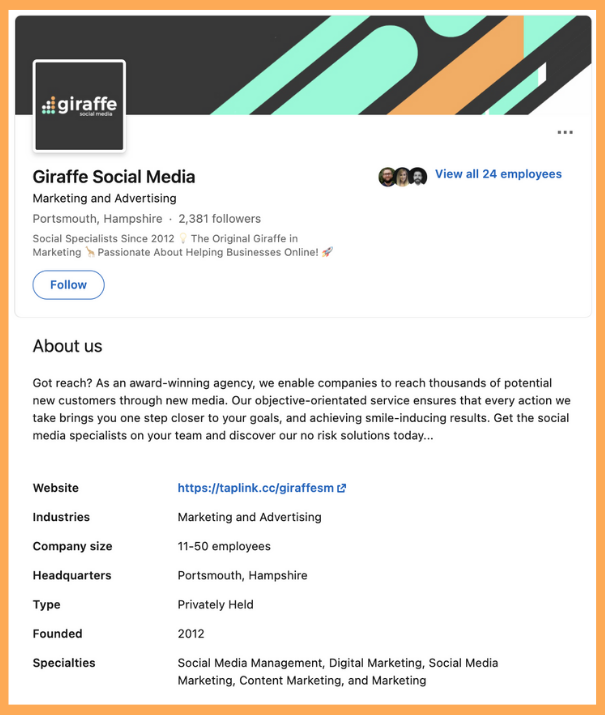
Different Post Types
Like all the other social media platforms, there are multiple different post types you can share on your company page and elements you can add to your posts.
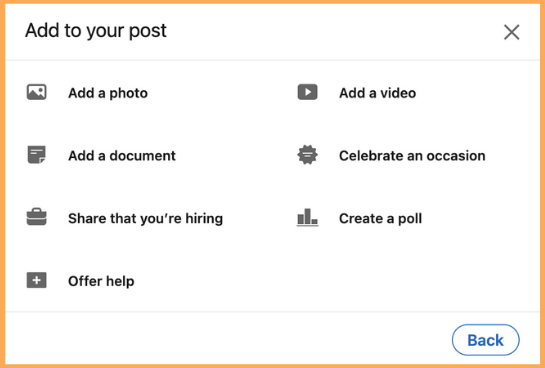
Text and Links
Text-only posts are pretty self-explanatory; texts posts only include text (and emojis) – no images, videos, or other media. The text post character limit is up to 1,300 characters.
Text posts can include links to your website, other websites, videos hosted on YouTube or other sites, and more. As in our example here, hyperlinks are often shortened/condensed to not look cluttered or off-putting to readers.
Images and Galleries
Single image posts perform well on LinkedIn – posts with images get 2x higher engagement than those without. LinkedIn recommends an image size of 1200 x 627 for optimal engagement. You can use images to illustrate your point in the caption, as an attention-grabbing way to drive traffic to a link, or simply share important or entertaining photos. You can also post up to 9 images in a gallery format in an organic LinkedIn post.
In one of many image posts on our LinkedIn page, we use one image to act as a preview/cover image for the link we’re sending users to (our blog post). This can be more engaging than simply using text-only, encouraging users to click-through to the blog.
Videos (Native)
Videos also receive a lot of engagement on LinkedIn, with users 20x more likely to share a video post compared to other forms of content. Pinning a video to the top of your company page is a great way to hook users in when they first visit your page. Our pinned post on LinkedIn is a short branded, animated video introducing Giraffe as “The Social Specialists.”
Videos with animations and transitions are engaging and visually interesting for users. Like on Instagram, animated GIFs need to be uploaded to LinkedIn as a video rather than an image.
Polls
LinkedIn was late to the Polls party but nonetheless introduced the feature in 2020. Polls let you ask a question directly to your followers where they can choose from your pre-determined answers. Many poll-creators put an option for “other – comment” to encourage moving the discussion into the comments.
Polls can run for one day, three days, one week or two weeks, and all page admins will be able to see who voted and what for.
Here’s an example of one of our polls, where we asked for people’s preferences on TikTok content:
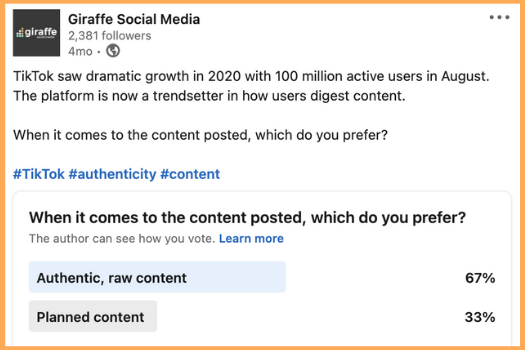
Articles
Members and admins of a company LinkedIn page can publish articles natively on LinkedIn. These articles are searchable on and off LinkedIn, so if you’re going to publish blog posts from your website onto LinkedIn, include a backlink to the original article for SEO purposes. There is no guarantee that search engines will show your preferred version above the other, or show them at all, so try to keep duplicate content to a minimum.
Documents
You can upload documents onto LinkedIn as another format of educational or promotional content sharing. Supported documents are PDF, PPT, PPTX, DOC, and DOCX, are under 100MB in size, and do not exceed 300 pages.
You can get creative with this type of post, using PDFs to create a swipe-through carousel post, uploading an engaging PowerPoint presentation, and generally sharing your knowledge through visual methods.
Other Types of Post
New post formats often emerge on LinkedIn, including the introduction of Stories, Live Videos, and Events. In 2020, LinkedIn jumped on the trend of ‘stories,’ similar to Snapchat and Instagram stories which disappear after 24 hours. This further increases the ability to connect with followers on a more personal level, as we’ve seen through Instagram especially for social media marketing.
Businesses can use the live video feature to showcase new products, talk about news and events and hold Q&A sessions for clients and customers. We already know that video posts perform well on LinkedIn, but live videos get on average 7x more reactions and 24x more comments than regular videos. Users prefer to see real-time reactions to their comments to engage in dialogue, rather than waiting hours or even days for a comment reply.
The Benefits of Varied LinkedIn Posts
A good social media marketing plan contains varied yet relevant content across your platforms – LinkedIn is no exception. There are many benefits to varying up your posts on LinkedIn. Firstly, your company page is less likely to get stale or repetitive, so you can attract new followers and keep current followers engaged.
You can also see trends in what works best with your audience, what gets the most engagement and reach, and how your followers respond to your different content. For example, video content may work better than images, and some formats may receive more engagement from mobile users than desktop users.
LinkedIn Advertising
Although LinkedIn began in 2003, its first ad didn’t appear until 2005, and it wasn’t until 2013 that the social media platform launched Sponsored Content. In 2014, LinkedIn acquired Bizo, which provided more ad targeting technology and led to the introduction of interest targeting, lookalike targeting, and more.
LinkedIn ads “offer more than 200 targeting characteristics” and have been shown to “increase purchase intent by 33%.” Being able to target by job title and industry are huge bonuses for advertisers on LinkedIn looking for relevant and accurate audiences.
LinkedIn features four main ad types, all with different purposes and sub-types within them: sponsored content, sponsored messaging, lead gen forms, and text and dynamic ads.
Sponsored Content
Sponsored content (also called “promoted posts” on other platforms) is delivered in the LinkedIn feed to targeted users. You can run single image ads, video ads, carousel ads, single job ads, and event ads.
Lead Gen Forms
What are Lead Gen Forms?
Lead gen forms are pre-filled forms for your ads. The forms help accumulate LinkedIn users’ profile data that’ll aid in targeting and finding individuals who are interested in their product or service by pre-filling all the answers with their details. LinkedIn state that, “Lead Gen Forms, advertisers can collect leads at conversion rates that typically outperform the LinkedIn benchmark”. They can be an extremely beneficial addition to your promotion if your business wants to collect leads. The lead gen forms are available on both mobile and desktop versions of LinkedIn.
Read more about Lead Gen Forms and specifications on the LinkedIn site.
Sponsored Messaging
Sponsored LinkedIn Messaging comes in two types: conversation ads and message ads. Conversation ads help you start quality conversations with LinkedIn users through a “choose-your-own-path experience.” Message ads let you send messages directly to your prospects on LinkedIn with a call-to-action (CTA).
It has been compared to email marketing in the sense that you’re reaching your audience through an effective inbound strategy. This means you can take a lot of the aspects and best practices from email marketing and utilise them for Sponsored Messaging. However, LinkedIn Messaging is less likely to get lost in users’ inboxes or junk mail.
Text and Dynamic Ads
Text and Dynamic Ads encompass text ads, spotlight ads, and follower ads. Text ads help drive traffic to either your company page or website. They are fast and easy to set up and you can choose your audience. You can create variations of campaigns and see what works best. The call to action options that appear next to the URL text ads are: “Apply, Download, View Quote, Learn More, Sign Up, Subscribe, Register, Join, Attend, Request Demo.”
Spotlight ads help you “showcase your product, service, event and more to increase traffic to your landing page.” They have the same CTA options as text ads. Spotlight ads work well for companies looking to showcase the value of their business and create conversions.
Follower ads promote your LinkedIn page with the purpose of acquiring new followers. Follower ads are dynamic ads, tailored to each targeted user, featuring the user’s profile photo next to your business’ photo.
Advertising Tips and Best Practice
As with all social media marketing, there are no concrete rules but there are tips and tricks you can try to boost your success. For example, you should keep an eye on when your posts get the most reach and engagement, so you can post on similar days and times when your audience is most active. Like everything, it’ll be trial and error until you find what works best for your business.
Also, there are some things that are useful to know when advertising on LinkedIn. For example, if you’re sharing a URL in your post, then promoting it, LinkedIn “suggest using 150 characters or less in your introductory text including the URL. All URLs must have the “http://” “or https://” prefix. URLs longer than 23 characters are shortened by the LinkedIn shortener.”
Social media platforms are renowned for chopping and changing their advertising features, so keep an eye on what’s new and up and coming. You may find a new ad that helps you achieve the objectives and goals you want to.
Policies
Like Facebook and Twitter, LinkedIn also has an ad review process, which checks your ads against a certain number of policies provided by LinkedIn. The social media platform states that they try to review them as soon as possible, and normally within twenty-four hours. These policies include prohibited content that is not allowed in LinkedIn adverts, including:
- Illegal products,
- Services and activities,
- Discrimination,
- Offensive to good taste,
- Fraud and deception,
- Trademark infringement,
- Copyright infringement,
- Fake documents and related services,
- Tobacco products,
- Drugs,
- Weapons,
- Fireworks and other violent products or services,
- Adult content,
- Ringtones,
- Counterfeit,
- Gambling and sweepstakes,
- Cryptocurrency,
- Occult pursuits,
- Health matters,
- Affiliate advertising,
- Political,
- Sensitive events,
- Hacking, cracking and circumvention,
- And incomplete ads.
You can read more about LinkedIn’s prohibited content on their website here. There is also a lot of restricted content that must be worded correctly or approved by LinkedIn first, including ads about alcohol, animal products, and dating services. There’s also more safety and privacy policies you should look through before you begin advertising, as well as some editorial rules too.
How much does LinkedIn Advertising cost?
The amount you spend on LinkedIn ads is up to you and your business. You can start with any amount of budget and stop your ads from running whenever you want. You’re competing with other advertisers who are also trying to reach the same or similar target audience.
In terms of budgeting, there are two types of campaign budgets for LinkedIn ads: daily budget and lifetime budget. Daily budgets allow you to set a max spend per day of a campaign, and lifetime budgets let you set the total amount of spend over the whole duration of the campaign.
How to create a campaign
But where do you start? Well, LinkedIn’s Campaign Manager is your go-to for your advertising needs. All you need to do is create a campaign, add a campaign name, and add it to a campaign group.
You must then choose an objective from this list:
- Brand awareness (awareness),
- Website visits (consideration),
- Engagement (consideration),
- Video views (consideration),
- Lead generation (conversion),
- Website conversions (conversion),
- Job Applicants (conversion).
After choosing your ad type, you simply create your ad, which LinkedIn will walk you through. When you’re happy with your creation, you’ll need to work on targeting and pick options that suit your audience from a list. This criterion includes company name, industry and size, job title, function and seniority, degrees, years of experience, fields of study, member schools, skills, groups, gender, age, and the number of company followers. A vast number of factors help you get down to the nitty-gritty of potential clients or partners.
Finally, you set your budget, schedule your ad, and monitor the results!
LinkedIn Premium
LinkedIn Premium is a service provided by LinkedIn for both users and businesses. It “opens a lot of new doors for users, recruiters and businesses. It has a whole range of new and improved features set to help you achieve your goals, specific to what you’re on LinkedIn to do.” There are two different options for you to pick from the feature – Premium Career and Premium Business. It all depends on what features you want more and what your objectives are in your strategy.
Which Features of LinkedIn Premium Are Useful to Businesses?
InMail
One of the paid features on LinkedIn, included in the Premium Career and Business packages, is the InMail tool. This is one of the most basic but most useful features for businesses. InMail allows you to message other users on LinkedIn, without having to connect with them first.
Although this feature may be useful to job seekers wanting to ask questions or request more information about a job and recruiters looking to hire new people for their clients, it’s also greatly beneficial for business owners. You can connect with possible business partners through LinkedIn. You can also look for potential LinkedIn influencers to help promote your business through their social channels. Finally, you can look for potential employees for recruitment and relationship building purposes.
Who’s Viewed Your Profile
With LinkedIn Premium you can see who has been perusing over your profile. This means you can see who’s interested in your profile, and potentially also your business. It can be frustrating as a free user to see that people have seen your profile, but not who they are or what industry they’re in. With LinkedIn Premium, this is no longer as issue.
Insights
LinkedIn Premium gives you access to special metrics because of your ability to see your search appearances and profile views. Although it may not seem like useful information, Make Use Of states that Insights is “a great metric for measuring your success” and improving your profile. LinkedIn Premium Business also gives you company insights that the free version doesn’t offer. According to LinkedIn, the Premium upgrade “gives you an edge over the competition with valuable insights that offer complete access to competitors data, industry news, and analytics.”
Training with LinkedIn Learning
Another fantastic feature of LinkedIn Premium is the number of courses you’ll have access to, via LinkedIn Learning, when you upgrade. These courses all feature advice from industry experts in the business, technology, and creative fields.
As social media specialists, we help businesses all around the world reach their digital marketing objectives. If your business needs help with LinkedIn marketing and advertising or other social media management, please get in touch today.
Editor’s Note: This guide was last updated in September 2019 and has been updated in August 2021 for accuracy and relevance.