Sponsoring Instagram posts is one of the best ways to grow and promote your business. Its focus on visual elements makes it different to other social platforms, so it stands apart from the rest. Instagram for Business boasts many useful features such as access to metrics, ad campaigns, shoppable products, and more.
Advertising on the platform can be tricky, especially with so many rules and regulations set by Meta. There are many ways to advertise on Instagram, but one of the most popular forms of promoting on the social media platform is the Instagram sponsored post.
What is a Sponsored Post?
Instagram sponsored posts – also known as promoted posts – are posts that were originally shared on a business Instagram’s feed, that a company then pays to deliver to a larger and more diverse audience. Like Facebook sponsored posts, Instagram sponsored posts will stay on the business’ profile long after the promotion has finished. With some practice, you’ll get the hang of sponsored posts on Instagram in no time.
To promote a post on the Instagram mobile app, head to your business’ profile page, select the Promotions tab under your bio and choose a post to promote. A post may be recommended for you to promote based on engagement or reach, but you can also choose your own.
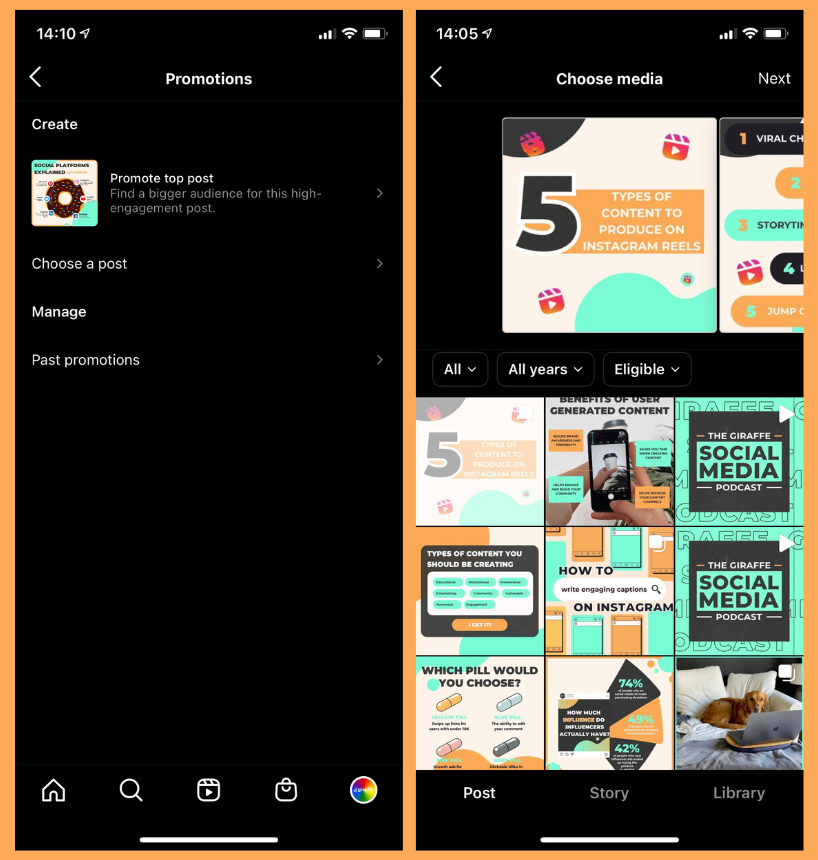
On desktop, head to Meta Business Suite, go to Posts and stories and select the post you’d like to boost (aka promote or sponsor). Whichever way you decide to promote the post, your Instagram account must be connected to a Facebook business page to do so.
Sponsoring Instagram Posts: The Rules & Regulations
As Instagram uses the same policies and regulations as Facebook, you are limited as to what you can and can’t post. It’s important to read up on the guidelines that Meta has provided to make sure you aren’t going against their rules. For example, posts that contain third-party infringement, personal attributes, and sensational content are all prohibited by Meta.
Sponsoring Instagram posts about politics, alcohol, and subscription services are not banned, but are restricted and come with extra rules. Always stay up to date with the regulations, as you not only risk your sponsored post getting rejected, but your whole account could be in danger too.
Our top tips for sponsoring Instagram posts
Post high quality and interesting images
Instagram is becoming one of the top channels for marketers, because visual media useful for engaging audiences. Your audience doesn’t want to see boring, repetitive images shared on their feeds. And they certainly don’t want blurry photos. Ensure every image you share is high quality and relevant to your brand.
If you’re stuck on time, money, or skill for creating content, try using an alternative to Photoshop to get started. You’ll be amazed at what you can create using simple tools like Canva. But, if you’re going to use any pre-made templates, make sure to change the branding to match your own.
Vary your content
Much like with feed posts, people will ignore spam-like content. Make sure each sponsored post has unique creatives and copy. Things you could promote include:
- New events or projects happening in your business
- New members joining the team
- Office days out
- Inspiring quotes
- New products, or improved services.
Vary the purpose promoted post so you can see what content works best with your target audience.
Consider competitions
Consider running a competition to maximise the number of likes or engagements you’ll receive, too. Asking your audience to like, comment, tag a friend, and share to their stories is a great way to get the most out of your sponsored posts in terms of engagement. It will also help with your campaign reach, depending on the entry requirements you specify.
Hashtag the right way
Hashtags are a great way to find new audience members, but they are also useful for users to find you – especially since Instagram has introduced the feature that allows users to follow hashtags. You can conduct research and see what the most and least popular hashtags are in your industry – you can then aim for mid-tail hashtags that mean your posts are likely to be seen but won’t get lost in an array of images and videos.
Put your hashtags as the first comment on your post to keep the copy tidy for promotion, while still maximising the amount of engagement and reach it can get. This is now considered best practice on Instagram as captions no longer get clogged up with hashtags, improving the audience experience.
Use videos in your sponsored posts
Video content is a great asset to a business’s marketing strategy because of the engagement it can generate. Promoting video content through sponsored posts is a useful way to receive more engagement and interactions too! Remember to include subtitles on your videos and make them as silent-friendly as possible; around 85% of Facebook videos are viewed with the sound off.
Promote what works best
If you see a post working well organically, sponsor the post to give it a boost. The post is already working with your audience so it’s likely to work well when sponsored.
Add a call-to-action button
A sponsored post should get your audience to do something. A CTA could be ‘Learn more’, ‘Get directions’ or ‘Shop now’. All of which will encourage users to complete an action.
The CTA should match the stage of the buyers’ journey that the audience is in. For example, targeting ‘shop now’ posts towards those in the Decision (ready-to-purchase) Stage.
You can add a CTA at the last stage in the ads manager, so don’t forget to do it! It’s a nifty tool that will get potential customers to see what you have to offer.
Target specifically, but don’t limit your audience
Ads manager will allow you to narrow down your target audience, but you don’t want to narrow it down too much. Keep an eye on the audience definition meterto ensure it doesn’t get too specific. Remember, you want to actually reach people! Narrowing your audience down too much can hinder that. Try to add enough interest targeting so the meter hits somewhere in the middle range.
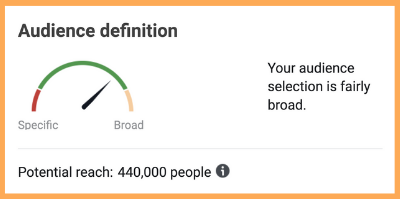
Keep up to date with features
Always make sure you’re keeping on top of new updates and features that come out for Instagram that may help your Instagram sponsored posts. For example, Instagram Stories can help you boost more engagement on your post if you share the link to it as a story.
At Giraffe Social Media, we’ve helped over 300 businesses achieve their goals. We’ve invested a lot of time into our own social ads, so we know what we’re doing! If you need help with your Instagram advertising or sponsoring Instagram posts, get in contact today!
Editor’s Note: This article was published in October 2019, and updated for accuracy in October 2022.






